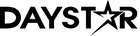Daystar Store - Frequently Asked Questions
Can't find the information you're looking for? We've got you covered! From payment to products, check out our most frequently asked questions to get the answers you need.
PAYMENT
We accept a variety of payment methods including Visa, Mastercard, American Express and Discover cards.
No way! Your payment information is private and will never be shared with outside parties.
We first suggest trying an alternative form of payment, such as a different credit or debit card. If that doesn’t work, please contact Partner Services at shop@daystar.com.
All prices are based on the U.S. Dollar and will be deducted from your method of payment based on the value of that currency. For your convenience, we’ve included an option to view our prices in a variety of currencies using the dropdown menu on the home page.
Daystar does not charge processing fees for international orders. However, additional outside fees may apply based on the country and/or the financial institution of the cardholder. These additional charges will not be added to cost of your item at the time of checkout but rather applied by your financial institution once the transaction is complete. Fees vary based on location and financial institution, so be sure to contact your bank if you have further questions.
ACCOUNT
Nope! We just need a few basic details in order to process your payment and send your product(s) to the correct location. Due to Daystar's non-profit status, keep in mind your purchase may be tax-deductible and will be reflected as a donation on the end-of-year statement you receive at the address provided.
We’ve all been there! Just click the “Forgot?” button located by the password box and follow the prompts to receive an email with instructions on how to reset your password.
Absolutely! Information used to create your account will never be shared with outside parties.
DELIVERY
For your convenience, we offer the following delivery options for your order:
- USPS Shipping: Estimated arrival 7-10 business days
- International Shipping: Estimated arrival 4-6 weeks depending on location
**Due to high demand, The Whole Armor of Immunity Kit is currently on backorder, and will ship out at the end of April 2022. We apologize for the inconvenience.
All products are shipped within 3-7 business days from the date of purchase.
The cost of shipping will be added to the final price of the product. This amount will be based on the weight of the item, as well as the method and location for the delivery.
Of course! We ship products internationally every day with only a few exceptions, which are listed below:
- Daystar Keto Package
- Daystar Essential Oils Package
Due to government regulations the Daystar Essential Oils and Keto Packages cannot be shipped to locations outside the continental United States, including Alaska, Hawaii and other U.S. territories.
- ProHELP Moisture Treatment Crème
- Menopause Moisture Crème
- Pro-MEN Prostate Crème for Men
Due to government regulations the sale of hormone replacement supplements is prohibited in California, Canada and Germany. Residents of these areas should contact Better Health Naturally at 1-866-807-0323 for a special ordering option.
South Africa: Due to current delivery issues, we are not able to offer shipping of any products to South Africa.
Absolutely! With the exception of the Daystar Essential Oils Package, all products can be delivered to a PO Box address.
ORDERS
Most orders will arrive an estimated 7-10 business days from the date of shipment, with some exceptions based on the location of the delivery.
You bet. Simply contact Partner Services at shop@daystar.com to cancel your order and we’ll refund your payment within 2-3 business days. Make sure to include your order number in the email to simplify the process and speed up your transaction.
Of course! Simply contact Partner Services at shop@daystar.com to make changes to your order and we’ll get back to you as soon as possible. Be sure to include your order number in the email to help us better serve you.
Well that’s embarrassing! But no worries, we’ll always make it right. Simply contact Partner Services at shop@daystar.com to confirm your return and we’ll arrange for the correct item to be sent at no charge to you. Be sure to include your order number in the email to help us better serve you.
RETURNS
If you’re not completely satisfied with your product, we’re here to help! With the exception of the items listed below, you can simply return your product to Daystar within 30 days of receipt for a full refund or replacement.
ITEMS INELIGIBLE FOR REFUND OR REPLACEMENT
Digital Downloads: Due to the unique nature of digital downloads, this product is not eligible for return or replacement.
Sale or Clearance Items: All sales for items marked “Sale” or “Clearance” are final. Only products damaged in transit are eligible for a full refund or replacement.
For additional questions and support, please contact Partner Services at shop@daystar.com.
Just follow the simple steps below to return or exchange your item with ease:
1. Contact Partner Services at shop@daystar.com to confirm your return and arrange a new item for exchange, if applicable. Be sure to include your order number in the email to simplify the process and speed up your transaction.
2. Once your transaction is confirmed, package the item you are returning, making sure to enclose the original packing slip before securing the packaging.
3. Apply the necessary postage and send it to PO Box 612066 Dallas, TX 75261-2066.
4. After your item is received, a credit will be issued to you within 2-3 business days or a replacement item will be sent, if applicable.
NOTE: All refunds and replacements must be resolved within 30 days of receipt.
We apologize for any damage to your item in transit! To quickly resolve this issue, simply contact Partner Services at shop@daystar.com to confirm the return of your damaged item and we’ll make sure to send a new one at no charge to you. Be sure to include your order number in the email to help us better serve you.
Once the item you’re returning has been received, a refund will be issued within 2-3 business days. Keep in mind it may take up to 10 days to appear on your bank statement.
PRODUCTS
Our team works hard to include as much information as possible in each product description. However, if there’s something more specific you’d like to know, please contact Partner Services at shop@daystar.com.
Due to a high demand, sometimes our products sell out very quickly! However, it’s worth checking back in a few weeks since our website is updated regularly. As always, if you see something you want that’s not currently listed on our website, feel free to contact Partner Services at shop@daystar.com.
For each item featuring ingredients, this information will be listed along with the product description. Keep in mind if there’s something more specific you’d like to know, you can always contact Partner Services at shop@daystar.com.
Absolutely not! All products featuring ingredients are cruelty free and are never tested on animals.
Due to manufacturing differences and the standardized use of the NTSC format, we cannot guarantee our CDs and DVDs will play in your particular player. However, our discs should play in most, if not all, brands of electronics.
Once your order is placed you’ll receive an email with a downloadable link. To access your digital download, simply click on the link to start the download – making sure to save the files on your computer once the process is complete. For added support, here are a few extra tips for mobile devices:
- Music downloads and Reflections videos will appear as a .ZIP folder of MP3 and MP4 files that will need to be opened – or “unzipped” – on a computer once the download to your mobile device is complete. Then, simply add or sync the unzipped files back to your device to begin playing.
- All programs will appear as an MP4 file format that can play immediately on a mobile device or be saved for future viewing on a computer.
If you experience any technical issues during this process, please contact Partner Services at shop@daystar.com for further assistance.
On most computers, downloaded files are automatically placed in the “Downloads” folder. Here are some quick tips to help you access these files based on your specific type of PC:
- On a Windows computer, open “Explorer” and choose the “Downloads” folder located in the left pane.
- For a Macintosh computer, open “Finder” and choose the “Downloads” folder located in the left pane.
NOTE: On a mobile device, choose the location where you want to save the folder, such as “DropBox” or “Google Drive,” and then save it to that location to be opened later on a PC.
When saving the download to your computer, be sure to pay close attention to the location where it’s being saved. For additional questions and support, please contact Partner Services at shop@daystar.com.
We encourage you to access your digital download as soon as it’s available! If you’re unable complete the download, please contact Partner Services at shop@daystar.com for additional support.
Due to the unique nature of digital downloads, this product is not eligible for return or replacement.
Didn't find the answer you need?
We're always happy to help! For more information, you can contact Partner Services anytime at shop@daystar.com or by phone Monday - Friday, 8:00am - 4:30pm CT.
Daystar Partner Services
USA: 1-877-805-2132
Australia: 1-800-790-169
United Kingdom: 00-800-3297-8272
South Africa: 0-800-999-893
India: 000-800-919-0354
Other: 001-817-799-2694